On Books, Music, and Movies
Jean Sexton muses:
Many of you know that I started out my professional life as a librarian. I cataloged books (and later movies and music), describing them so they could be found online, and assigning them a place in the library so a person could take the item home. I want the same convenience for my personal items. Where did I put my book on garden design? Or that one on birds? Which Pentatonix CDs do I have? Did I buy the latest James Bond movie?
For several years I have used LibraryThing to catalog books. I can assign them to a "collection" such as "Lawyer's Bookcase." I can tag them with "subjects" such as "Science Fiction" or "Star Trek." The system generates clouds of tags for my authors and subjects. I can look up an author before I buy the "new" Kindle version to see if I already have a different version. (I handle collected works by entering the collected version in a regular collection and then entering the individual titles in "Books in collections.")
I don't just have a book collection. I have a collection of "movies" (that includes TV series) and CDs. I had been maintaining the movies in an Excel file that I could sort by title and then see what "call number" I had assigned it (a code of genre, format, and acquisition number) so I could watch it. That was terrific, except I didn't know what I had if I were away from the computer where the file was.
I also have a collection of music. That is organized by the media player that comes with Windows 7. But it means that I have to be at the computer with the most recent version of "My Music" to know if I have a particular performer.
Finally LibraryThing has worked out a way to add sound and video recordings. I'm working hard on adding my collections. I keep running into problems, though. Amazon and Library of Congress don't agree with how people or groups are entered. It means lots of fiddling and fixing. LibraryThing prefers to display names in a natural order: "Jean Sexton" for example. Library of Congress prefers to display names last name first: "Sexton, Jean." This gets interesting for people with one name, groups with commas in the name, and for some groups imported from Amazon.
A performer known as Kitaro born in 1953 gets entered as Kitaro, 1953-. LibraryThing turns that into 1953- Kitaro. All recordings imported from libraries must be edited so they'll display correctly. A group such as Peter, Paul & Mary becomes Paul & Mary Peter. The comma must each be deleted each time. Amazon has some groups such as Mannheim Steamroller entered as Steamroller, Mannheim. That is harder to catch as it displays correctly, but gets filed in the "S" section rather than the "M" section.
While these are the joys of an early adopter, it also does provide a way of checking my collections from any computer with a connection to the web. I am nibbling at this giant pair of elephants, but someday all my titles will be available. And I am doing the happy dance!
Many of you know that I started out my professional life as a librarian. I cataloged books (and later movies and music), describing them so they could be found online, and assigning them a place in the library so a person could take the item home. I want the same convenience for my personal items. Where did I put my book on garden design? Or that one on birds? Which Pentatonix CDs do I have? Did I buy the latest James Bond movie?
For several years I have used LibraryThing to catalog books. I can assign them to a "collection" such as "Lawyer's Bookcase." I can tag them with "subjects" such as "Science Fiction" or "Star Trek." The system generates clouds of tags for my authors and subjects. I can look up an author before I buy the "new" Kindle version to see if I already have a different version. (I handle collected works by entering the collected version in a regular collection and then entering the individual titles in "Books in collections.")
I don't just have a book collection. I have a collection of "movies" (that includes TV series) and CDs. I had been maintaining the movies in an Excel file that I could sort by title and then see what "call number" I had assigned it (a code of genre, format, and acquisition number) so I could watch it. That was terrific, except I didn't know what I had if I were away from the computer where the file was.
I also have a collection of music. That is organized by the media player that comes with Windows 7. But it means that I have to be at the computer with the most recent version of "My Music" to know if I have a particular performer.
Finally LibraryThing has worked out a way to add sound and video recordings. I'm working hard on adding my collections. I keep running into problems, though. Amazon and Library of Congress don't agree with how people or groups are entered. It means lots of fiddling and fixing. LibraryThing prefers to display names in a natural order: "Jean Sexton" for example. Library of Congress prefers to display names last name first: "Sexton, Jean." This gets interesting for people with one name, groups with commas in the name, and for some groups imported from Amazon.
A performer known as Kitaro born in 1953 gets entered as Kitaro, 1953-. LibraryThing turns that into 1953- Kitaro. All recordings imported from libraries must be edited so they'll display correctly. A group such as Peter, Paul & Mary becomes Paul & Mary Peter. The comma must each be deleted each time. Amazon has some groups such as Mannheim Steamroller entered as Steamroller, Mannheim. That is harder to catch as it displays correctly, but gets filed in the "S" section rather than the "M" section.
While these are the joys of an early adopter, it also does provide a way of checking my collections from any computer with a connection to the web. I am nibbling at this giant pair of elephants, but someday all my titles will be available. And I am doing the happy dance!



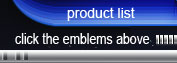

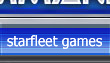

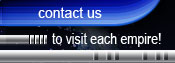

<< Home