More on the Computer Apocalypse and Recovery
Steve Cole writes:
First, I want to say how much I appreciate all of the people emailing suggestions, information, and encouragement over the problem with Steven Petrick's computer's hard drive. It's always good to know how many people really care about the company.
We use G3 and G4 Macs, and PCs. We have an old G1 Mac we use to access some really old files that (I think) have all been converted already. But every now and then we find an old file that hasn't been updated. The oldest Mac is 14 years old, which is not old enough to get a driver's license.
No, it's not as disastrous as it sounds. It amounts to a delay of a week or two in getting Steven Petrick back where he was. He is already back to work on one of the other Macs and should have rebuilt all 12 of the SSDs for Captain's Log #46 by mid-day Friday. It's mostly just annoying that we have to run around and find backup copies of files that he would (and in two weeks will) have at his fingertips.
Steven Petrick's computer had two hard drives, the primary and one he used to back up files. The primary died, and that cut off access to the backup. The primary drive is on its way to a recovery center that can salvage most of the data, probably. The backup we're not sure about, but it may be ok once we have access to it. So, guys, it doesn't help to make backups that the crash cuts off access to. Jean has mentioned flashdrive backups but those are done only in some key cases, few of which apply here.
We use Mac 9.2.2. because OSX isn't Mac, but Unix, and we hate it. (We had OSX on one machine and it was so bad we paid to have that machine converted to 9.2.2.) I do have OSX on the Mac at home and find it much harder to use which is why I only have limited BBS access from home (and nothing else on that computer works well enough to bother with). Plus, it would cost thousands of dollars and hundreds of hours to convert the company to OSX or Windows 7. We'd need all new computers and all new software, and there are no buckets of money sitting around unspent. (I make less money than 90% of you do and work in the lowest paying job I have had since college just because I wouldn't be happy doing any other job.) Any older files we have to get and reuse would require major hoop jumping.
There is no OSX version of the SSD software and Steven Petrick would have to take a month or two off work to learn a new vector graphic program, and every SSD would have to be done (in four hours) instead of cloned and modified (in 15 minutes). There is no automatic backup system for 9.2.2 that we know of (thanks to the 24 people who told us about Carbonite but we already knew that it doesn't work with Mac 9), although Jean sent us a possible lead on a system that might work (or not), which was the only piece of information anyone sent that we did not already know.
Obviously, one solution is to set up a big server and copy stuff there. The problem is that you have to find one that works with Mac 9.2.2 and that is ... tricky. We're on the trail of a solution, but its far from easy. You could buy a G4 (only available on the used market) and install some big hard disks (which are no longer made for G4s), or use some non-Mac9 server that has lots and lots of fun issues. [We may actually just upload files to a blocked FTP site no one can access. That or email them to a super-dooper-PC as attachments that can be emailed back if needed.] In the meantime, we've added another layer of protection with weekly CDs burned from the hard disks and manually copying key current products to thumbdrives.
Leanna's hard drive that crashed was the one that stored the PDF books so she could print single pages. (The printers have the same books but can only print the entire book, not individual pages. She needs to print individual pages when quality control finds a bad page.) She has reconstructed about 90% of this from e23 and my hard disk. Some SFB stuff remains to be recovered from Petrick's primary disk drive by the people in Dallas.
First, I want to say how much I appreciate all of the people emailing suggestions, information, and encouragement over the problem with Steven Petrick's computer's hard drive. It's always good to know how many people really care about the company.
We use G3 and G4 Macs, and PCs. We have an old G1 Mac we use to access some really old files that (I think) have all been converted already. But every now and then we find an old file that hasn't been updated. The oldest Mac is 14 years old, which is not old enough to get a driver's license.
No, it's not as disastrous as it sounds. It amounts to a delay of a week or two in getting Steven Petrick back where he was. He is already back to work on one of the other Macs and should have rebuilt all 12 of the SSDs for Captain's Log #46 by mid-day Friday. It's mostly just annoying that we have to run around and find backup copies of files that he would (and in two weeks will) have at his fingertips.
Steven Petrick's computer had two hard drives, the primary and one he used to back up files. The primary died, and that cut off access to the backup. The primary drive is on its way to a recovery center that can salvage most of the data, probably. The backup we're not sure about, but it may be ok once we have access to it. So, guys, it doesn't help to make backups that the crash cuts off access to. Jean has mentioned flashdrive backups but those are done only in some key cases, few of which apply here.
We use Mac 9.2.2. because OSX isn't Mac, but Unix, and we hate it. (We had OSX on one machine and it was so bad we paid to have that machine converted to 9.2.2.) I do have OSX on the Mac at home and find it much harder to use which is why I only have limited BBS access from home (and nothing else on that computer works well enough to bother with). Plus, it would cost thousands of dollars and hundreds of hours to convert the company to OSX or Windows 7. We'd need all new computers and all new software, and there are no buckets of money sitting around unspent. (I make less money than 90% of you do and work in the lowest paying job I have had since college just because I wouldn't be happy doing any other job.) Any older files we have to get and reuse would require major hoop jumping.
There is no OSX version of the SSD software and Steven Petrick would have to take a month or two off work to learn a new vector graphic program, and every SSD would have to be done (in four hours) instead of cloned and modified (in 15 minutes). There is no automatic backup system for 9.2.2 that we know of (thanks to the 24 people who told us about Carbonite but we already knew that it doesn't work with Mac 9), although Jean sent us a possible lead on a system that might work (or not), which was the only piece of information anyone sent that we did not already know.
Obviously, one solution is to set up a big server and copy stuff there. The problem is that you have to find one that works with Mac 9.2.2 and that is ... tricky. We're on the trail of a solution, but its far from easy. You could buy a G4 (only available on the used market) and install some big hard disks (which are no longer made for G4s), or use some non-Mac9 server that has lots and lots of fun issues. [We may actually just upload files to a blocked FTP site no one can access. That or email them to a super-dooper-PC as attachments that can be emailed back if needed.] In the meantime, we've added another layer of protection with weekly CDs burned from the hard disks and manually copying key current products to thumbdrives.
Leanna's hard drive that crashed was the one that stored the PDF books so she could print single pages. (The printers have the same books but can only print the entire book, not individual pages. She needs to print individual pages when quality control finds a bad page.) She has reconstructed about 90% of this from e23 and my hard disk. Some SFB stuff remains to be recovered from Petrick's primary disk drive by the people in Dallas.
Leanna knows all about extracting text from PDFs but she also knows that only recovers half of the work in a given product. It doesn't recover the formatting which has to be done over, and it doesn't always copy perfectly, often randomly changing one special Mac character to some non-equivalent PC character, causing file print failures until the offending character is found and fixed. In some cases, it's actually easier and more reliable to retype it from a hard copy, and that is not easy.
It is interesting that the Macs have run for 14 years. (PCs won't last half that long.) We're in new ground that even Apple has never tested. Literally, no one knows what happens when you run a Mac that long. The system software sometimes corrupts when one character in the compiled language is damaged by a cosmic ray or something. It's been interesting. My computer still works but does some "interesting" quirky things I have learned to work around. (When I paste something, I have to click through a dialogue box saying it cannot paste the item, then it goes ahead and pastes it just fine anyway.) I can say that I have done a lot of stuff on the super-dooper-PC I bought earlier this year and, well, I can get about four times as much work done on a 14-year-old Mac. PCs just are still not up to Mac power levels and OSX doesn't have the same productivity because of needless features that are just in the way.



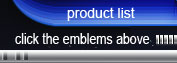

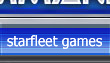

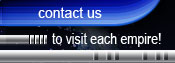

<< Home