Computer Apocalypse
This is Steven Petrick posting.
When computers work, life seems to be fairly simple and things move ahead at a pleasant clip. Once you have learned how to work with the computer of course.
When computers start acting up, life can quickly become hellish.
Files become corrupted for no apparent reason.
Address files are destroyed.
Work completed has to be done over again.
What can be truly maddening is to have a file completed, back up the file for the night, and when you come in the next morning the file has been destroyed. No problem you think to yourself, I backed it up before I went home. And the back up has somehow also been destroyed.
Frequently having your computer crash, and when you reboot it, the first thing it does is complete its system check, and then crash.
Madness soon follows.
It is a wonder that the current computers in my office have not been smashed to pieces in a moment of rage trying to get through the last project. I literally stopped doing anything but hitting the save button at the end of every sentence, because the computer would often freeze when I was simply moving the cursor between two files.
I have long ago given up trying to figure out why there is a "restart" message on the screen when I often have to force quit some files. Even on my old computer which seldom crashed if that message showed up hitting the button it offered would just crash the computer.
Leanna says she is going to run a lot of diagnostics on the computer now that we are passed Module C6 to see if the problems are something that can be resolved, but I am not holding my breath.
On my old computer there was a button on the front of the computer to make it reboot if it crashed. This new computer design dispensed with that button, and if it crashes you literally have to unplug it from the wall to be able restart it.
Technology has advanced since my old computer, but I do not think it has gotten better (except for the "thumb drives" which I do find really neat).
When computers work, life seems to be fairly simple and things move ahead at a pleasant clip. Once you have learned how to work with the computer of course.
When computers start acting up, life can quickly become hellish.
Files become corrupted for no apparent reason.
Address files are destroyed.
Work completed has to be done over again.
What can be truly maddening is to have a file completed, back up the file for the night, and when you come in the next morning the file has been destroyed. No problem you think to yourself, I backed it up before I went home. And the back up has somehow also been destroyed.
Frequently having your computer crash, and when you reboot it, the first thing it does is complete its system check, and then crash.
Madness soon follows.
It is a wonder that the current computers in my office have not been smashed to pieces in a moment of rage trying to get through the last project. I literally stopped doing anything but hitting the save button at the end of every sentence, because the computer would often freeze when I was simply moving the cursor between two files.
I have long ago given up trying to figure out why there is a "restart" message on the screen when I often have to force quit some files. Even on my old computer which seldom crashed if that message showed up hitting the button it offered would just crash the computer.
Leanna says she is going to run a lot of diagnostics on the computer now that we are passed Module C6 to see if the problems are something that can be resolved, but I am not holding my breath.
On my old computer there was a button on the front of the computer to make it reboot if it crashed. This new computer design dispensed with that button, and if it crashes you literally have to unplug it from the wall to be able restart it.
Technology has advanced since my old computer, but I do not think it has gotten better (except for the "thumb drives" which I do find really neat).



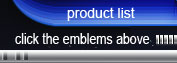

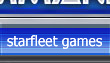

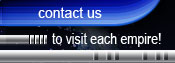

<< Home